
Intentionality
“It is the facilitator’s job to make it easier for the group to complete its work and make decisions together. The purpose of the role is to assist and guide the group, not to control it. A good facilitator is aware of the objective of the group and supports it to find consensus.” – Kate Beecroft, GreaterThan
The facilitator must learn to read the energy of the participants through digital channels.
Experienced facilitators know that running a meeting virtually can take more effort than in-person meetings. This is because non-verbal communication cues and physical tools are not available to us during virtual meetings. At an in-person meeting, a group can use gestures, write on flip-charts, see emotions, change the room set-up, and have face-to-face conversations during the break. Facilitating a meeting or workshop online requires a different set of tools in order to keep the audience engaged and interested.
While online meetings are not the same as in-person meetings, they can still be exciting and help groups to get a lot done. Make sure your virtual calls are well attended and productive by:
- Having meetings less frequently.
- Planning and designing meetings that focus on attendee engagement.
- Understanding that it requires 2-4 hours to prepare a well-facilitated, 1-hour session (planning the internal and external agenda, identifying how you will introduce key topics, briefing speakers, planning participant engagement, creating presentations, preparing the harvest, and evaluating and follow-up).
As a virtual facilitator, you must prepare for meetings by:
Thinking about the content(see a tool that holds a simple template to answer the following questions and includes an example from a call hosted by WWF):Set goals
Ask yourself, what am I hoping to achieve with this call? How will this call add value to the participants? Who needs to participate and what do I want the participants to take away from this meeting?Set a structure
What are the main elements that I would like to cover and in what order?Pause and reflect
Does your meeting take the best or most appropriate approach to achieve a goal, and does its structure add value and give people time to collaborate? If the answer is yes, continue with the design using a step-by-step guide. If the answer is no, explore different ways of setting up your virtual meeting.Build empathy.When planning a virtual meeting, put yourself in participants’ shoes. Think about their level of expertise about the topic they want to discuss. Could the content be overwhelming to them? Is there too much detail, or not enough detail? How will you share information with beginners and experts who are attending the virtual meeting?Be aware of participants’ learning and work styles and address them by:
- Using visuals while speaking (for the spatial visual learners).
- Including small exercises and hands-on examples or introducing signs that people can use to show approval (for kinesthetic physical learners).
- Sharing pre-reads or written summaries or inviting people into a joint document for them to take notes and write-up answers (for linguistic verbal learners).
- Using videos or music to bring a message across or allow for smaller discussions where people can digest and repeat the content (for the auditory-musical aural learners).
To learn more about participants’ preferences, expertise, and learning styles use short surveys and familiarize yourself with the four learning styles.
Consider where participants are at when they join the call. Will they be fresh if the call is in the morning? Tired if it is just after lunch, or stressed due to a deadline that week? What time zone are they dialling in from? Think about different language levels and backgrounds and be as inclusive as possible.
Set intentions.Before the virtual meeting begins, set clear intentions about how you will contribute as the facilitator. You may want to be energetic, light, confident, efficient or something else during the call. Write down one or two intentions before the meeting begins and keep it visible during the meeting as a reminder.
Think about the atmosphere you want to create during the meeting. This can include how you will welcome participants or having specific music ready for a moment of celebration. Finally, ensure your digital image comes through clearly by checking your camera, light, background, and surroundings.
Possible Intentions:
- I intend to make a personal connection with each participant.
- I intend for every person to take away at least one new piece of information.
- I intend to make sure that my message comes to life in this session.
- I intend to keep my energy and enthusiasm up.
Energy and Attention
The meeting facilitator is responsible for guiding the overall energy of the virtual meeting. They set the tone because they take up the majority of the air time and will be on-screen a lot. The facilitator must also learn to read the energy level of participants. This can be especially difficult if attendees do not have their camera on, are multi-tasking, or checking their phones. This can be frustrating for a facilitator but it is important to stay focused on redirecting participant attention back to the meeting and enticing them to engage.
“I still remember the time I received this email after I finished a call I had facilitated I entered this call so tired and unmotivated but now I am so energised and ready for action. And there I realised for the first time what creating the energy really means.” – Anne Merkle, WWF & Impact Hub
Be aware that the way you speak, the lightness you bring. The laughter will direct the energy in the room and direct the attention of participants.
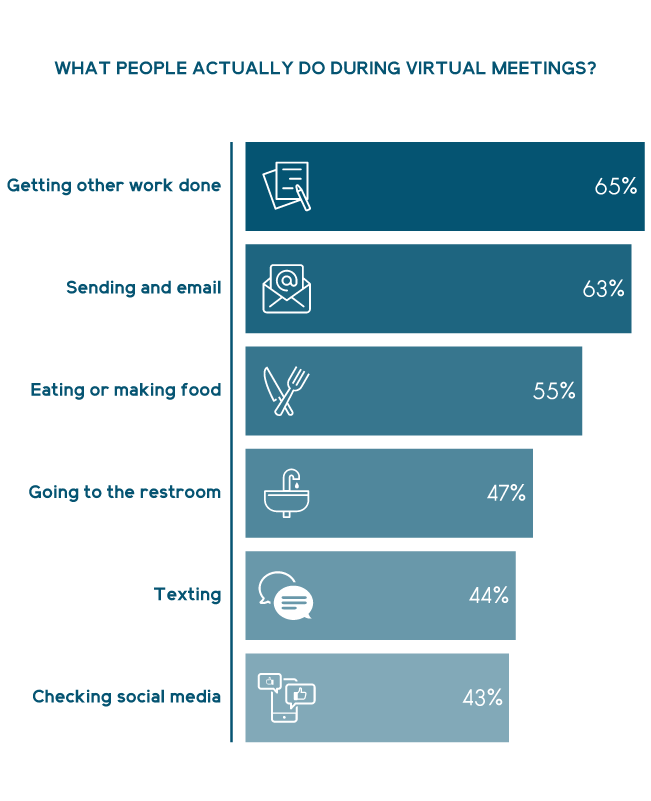
The first emotion virtual facilitators typically have after a meeting is exhaustion (hopefully mixed with gratitude). It takes a lot of work to include all participants, lead the agenda, read and respond to chat comments and questions, and monitor the time.
Three key virtual meeting tips
Group size impacts the meeting energy. A small group size means increased engagement from each participant and discussion. On the other hand, smaller groups can also mean the facilitators, presenters or a single participant are talking too much. Others who are listening may lose interest and become disengaged.To keep participants’ attention, try to engage the group every 3-5 minutes.People are capable of speaking 100-150 words a minute. We can process (hear) 350-500 words per minute. Put simply, when listening, our brain gets bored and fills the gap with thinking and distraction.Active listening is an essential skill for facilitators.People need to feel and be heard, even during online meetings. Give the speaker your full attention and show them that you’re listening by making consistent eye contact and responding to their words with nodding and smiling. Modelling active listening for other participants helps set a precedent and encourages others to do it as well. Try these tips for active listening during your meetings.
“Different communities have different collective levels of comfort with being vulnerable and showing the not-so-great side of ourselves to each other. If we curate space for people to just show their strongest, best self, interations often stay on a superficial level and the proxy trust is pretty low. The other option is to consciously and consistently create spaces for people to be vulnerable and celebrate those moments.”
Fabian Pfortmüller, Community Canvas
Practical Solutions for Better Virtual Meetings
Getting started. Help participants feel more grounded by beginning your virtual meeting with a check-in. Check-ins give people a chance to talk about their day and where they are at when the meeting begins. They can also focus the group on the task at hand. Depending on the number of participants, there other tools and elements you can add like:
- Asking people to turn on their video.
- Asking a question that people answer out loud or in the chat.
- Asking participants for one word that describes their emotion at this moment.
- Posting a picture or a collage to discuss.
- Asking 2-3 questions and letting participants answer on a scale of 1-5 (shown using fingers).
- Asking participants to draw an item that represents their day, a nice memory, or a childhood connection.
- Asking people to share something that didn’t go well today and having the group to respond with ways to see it positively
- A short guided meditation to help focus on the body and mind in the here and now including:
- Short breathing exercise focusing on the breath
- Bodyscan going from head to toes to check in with your body
- Visualisation
- Noting by focusing on how you feel and letting go of emotions.
Explain the functionality of your virtual space (i.e. Zoom) to participants including how to mute and unmute, how to ‘raise a hand’, where to take notes, how to access the presentation, how to interact with other participants. For some people, this might be the first time they attend a virtual meeting so it’s important to give them a “tour” around the space.
Begin your meeting with a short breakout session that allows participants to connect in small groups of 2-3 people by introducing themselves and answering a general question like: Why are you here? Why are you really here? Why is this topic relevant to you? When back in plenary, ask 1-2 people to share what they heard and what surprised them.
Tip: Turn off facilitator screen sharing during these exercises. Posting questions in the chat and gallery view to ensure that people can see each other.
During the meeting. Create an agenda that engages participants regularly using:
- Breakouts for smaller group conversations.
- Time for Q&A (out loud and in chat).
- Stimulating questions for people to process the content individually or out loud.
- Pooling questions.
At the end of the meeting. Do a check-out that closes the meeting and ends the conversation by:
- Summarising main action and follow-up points.
- Have participants note down their follow-up in Google Docs or Google Slides.
- One word check-out i.e., how do you leave the call? What is your next step today?
- Ask participants how energised they feel and to respond using a thumbs up or down.
- Asking participants for their main takeaway from the call and how they will implement what they learned.
Tips for virtual meeting facilitators
- When you realise your energy is low before a call, do a quick physical exercise like rubbing your palms together to get your blood pumping.
- Keep some food close by to boost your sugar levels.
- Get excited by envisioning what you will have achieved after the call.
Signs participants are not engaged
- Videos get turned off.
- You ask a question and no one responds.
- Very few responses to a pool question.
Coping with a drop in participant energy: Emergency actions
- Ask people to stand up and stretch and do a quick physical exercise.
- Let everyone take a short break to get a drink or food.
- Change the methods if you realise there is too much input.
- Include a breakout and get people to talk to each other.
- Ask participants how they would like to use the remaining meeting time.
Trust
Trust is essential to virtual communities achieving their impact. Facilitators must support the community in building trust especially when members have fewer opportunities to spend time together and get to know each other. Facilitators must listen carefully, identify tensions within the group, help resolve them (no smothering!) or even turn them into positive learning opportunities. Community members will only challenge each other, share constructive feedback or express concerns if they know and trust each other enough to feel comfortable in holding tension.
Building blocks for creating trust during virtual meetings
- Virtual Faces
Encouraging everyone to turn their video on is a first step and builds a bridge between participants by allowing them to see who they are engaging with. - Authentic facilitation
Authenticity and honesty will encourage others to follow. This can take different shapes: sharing feelings, hopes, fears or talking about something that happened recently. Decide what is appropriate depending on the setting and how well you know the group - Participants
Members of the group will need to feel comfortable talking about themselves and sharing challenges, failures, and knowledge openly. Depending on cultural backgrounds and participant familiarity with open sharing in the work context, showing vulnerability is an important step (see Levinger’s Relationship Building model). - Confidentiality
An agreement on values and behaviours can motivate participants to share. Define your group’s level of confidentiality about what is exchanged using the Chatham House rule. - Group size
Generally, it is harder to build trust with many people at once. One-to-one breakouts are a good way to support the human exchange between individuals and gives them a chance to learn what they have in common. - Make time
Allowing time for interpersonal exchanges, even if they don’t seem very productive, is important. If you designed the breakout to help members bond, it will not be helpful if you cut the activity short.
It is possible to build trust by placing focus exclusively on work. When developing trust-building exercises, be mindful of how well participants already know each other and how comfortable they are sharing information about themselves.
Exercise to build trust in your community
Random one-on-one breakout groups in which people have time to simply ask each other whatever they would like to know. For groups that do not know each other well, topics such as highlights and lowlights in their career, what they studied and why, how they chose their first job, help to build relationships. More advanced communities might want to go deeper and exchange family stories, dreams for the future, fears that keep them up at night.
Tips and techniques
Many of the techniques you would normally use during an in-person meeting can be adapted and modified for virtual meetings. Adapting these techniques can take time and effort but they will help keep your meeting running smoothly and productively. Here are a few basic ones to get you started:
Delegate tasks
Identify a virtual meeting facilitator and a support person. The support person is responsible for the meeting’s technical elements including, breakouts, polls, meeting platform, and slides. They will also answer incoming chat questions from the group. Throughout the meeting, the support person will update the facilitator on the group’s energy and time remaining. The facilitator leads the group through the agenda and engages participants. See a list of other tasks the facilitator may be responsible for during the meeting.
Brief the speaker(s)
Before the meeting, talk to speakers about how the meeting will flow, what you hope to achieve, and who is attending. Make sure speakers are able to use your meeting technology prior to the call. You can send instructions and details to speakers in an email or during a phone call. Use this written speaker brief if you aren’t sure what to write.
Be transparent
At the beginning of your virtual meeting, tell participants why the meeting has been called. Tell meeting participants how you hope they will be involved in discussions, activities, and decision making.
Evaluate each meeting
Were the meeting’s goals achieved? How was the energy? Were all the issues addressed? What can be improved? What feedback did participants provide? Monitor and measure these metrics and apply what you learn in future virtual meetings.
Use hand gestures
Hand gestures allow participants to react to what is happening during the meeting while keeping their microphone settings on mute. It may take some time for people to feel comfortable using “physical” gestures. Commonly used gestures include:
- Thumbs up for ‘i agree’.
- T (with two hands) for ‘times up’.
- Hand up for ‘I have a point that adds to the one being made’.
- One finger up for ‘new point or comment’.
- Sparkle fingers for ‘I support this’.
Tips for better virtual meeting time management
- Before your meeting begins, identify agenda items that can be shortened or eliminated if you are running behind schedule.
- Do not put time pressure on your meeting participants and monitor time silently.
- If a topic must be shortened simply indicate to the group that it is time to move on.
- Complete meetings with a summary including key points, next steps, action items.
- Always begin and end the virtual meeting on time.
- If a participant is talking too much thank them for their knowledge and input and pivot to inviting others by name to share their thoughts.
Methods
Speaking
In most unstructured environments popcorn talk (everyone speaks when they want to) is the default group discussion style. Asking someone specific to start the discussion and invite others to offer insights via chat. A good practice is to read chat comments out loud to ensure they are taken in.
Circle rounds i.e., asking for each person’s input one at a time can take a lot of time and cause others to lose interest. Ask people to answer questions in the chat. If everyone should share their opinion, breakout conversations might be more appropriate.
Collaboration documents
Create a digital table or document where people can add their name and their response to a query or a space where they indicate if they agree or disagree with a statement. Ensure sharing settings are on so everyone with the link can edit. During your meeting, ask for reactions or read a few statements that were popular among the group. In some countries, Google Docs is not available. In this case, ask participants who attend to send their replies over chat and add them to the document on that person’s behalf.
Breakout rooms
Be clear about the task and time available to complete it. Give updates on time remaining and assign a facilitator, a note-taker, and a timekeeper in each group.
Experience from WWF
Use breakout groups for targeted discussion in smaller groups (3-5 people are a good interaction size), to encourage people to speak up and contribute and to build rapport and make a call more lively and interactive.
Best practice for breakout groups:
- Ideal time: 20 min.
- Assign at least one facilitator per breakout group (they need to be briefed in advance of the call on the guiding questions).
- Keep it simple–no more than two guiding questions.
Polls
Be sure to program the polls in advance and do not overuse them. Here a few suggestions regarding when and how you can use polls:
- Create an icebreaker and get the interaction started
Ask a fun question about what’s for lunch, how’s the weather where they are, or what is their favourite sport. It’s a great way to break the ice and get people interacting. It also helps to get everyone to turn on their video.
- Let your audience pick the content
If you’re giving a presentation, try letting your audience choose which content you’ll present. You’ll have to be ready to tweak your content to meet their needs – but your audience will be much more engaged. This can be a great idea for a quarterly update or all-hands meeting where you have a lot of information and a limited amount of time.
- Get feedback
You can seek instant feedback on your meeting or on other issues that can help improve and shape future meetings. You get honest responses as polling is anonymous.
Be aware of participant needs
Be inclusive
Greet participants as they arrive at the virtual meeting. Create a space where participants feel valued as a member of the community and strive to include everyone in the meeting.
Technology
When attendees are comfortable with the technology, active participation is easier. Introducing the technology, especially new tools. Encourage people to test their video and microphone when they arrive. Have a troubleshooting plan for those who have technical difficulties.
Show appreciation
Recognise participants and their efforts and show appreciation for their time and energy.
A visionary thinker on the future of organisations and societies, Ronan offers a compelling picture of where the world is going, and who we must become. Ronan is sharing his experience in facilitation virtual groups. He is talking about the struggles you face in a virtual context and how to be 100% authentic. He is providing guidance on how to run meditations in an online meeting and what kind of actions he takes when the energy in the “room” drops.
Kate Beecroft learned to facilitate by pairing with experienced facilitators in the Enspiral network and thus believes in learning by doing. Through her work with Greaterthan, she and her team train, support and advise people, teams and organizations at the forefront of decentralized, self-managed and participatory work. Their mission is to make organizations that provide people with agency, personal growth and meaning the new normal by spreading this knowledge, practices and tools. In the case, Kate is sharing many tips for good virtual facilitation practices and goes deep into concrete strategies she applies regularly when facilitating online discussions. She also touches on the question of technology and advocates for zoom.
Many opportunities open up when working with virtual facilitation, but there are both implicit and explicit implications of solely working online. Many aspects achieved and received through physical connection are limited, if not completely lost when translated virtually. For many facilitators, this experience can be one that is both challenging and depleting.
